Audio information can convey many types of information, from verbal dialogue to music and sound effects.
Always provide a text transcript for digital audio, and follow the best practices for creating accessible text when creating the audio transcript.
EXAMPLE
Giles: Elsewhere in the conference I bumped into Shawn Henry of the Worldwide Web Consortium, the guiding body of the Web. I called her after the conference to ask about the new guidelines from the Web Accessibility Initiative, or WAI, known as WCAG 2.0. I began by asking her why we needed an update when most people haven't yet got to grips with the current guidelines.
Shawn: WCAG 2.0 will be much more appropriate for current and future Web development. WCAG 1.0 was finalized in May of 1999 and it focused on HTML. Obviously a lot has changed since then. WCAG 2.0 is focused on applying more broadly to different technologies and is updated for the state of Web technology currently, as well as designed so that it can apply more relevantly as technology develops in the future.
Giles: Are you talking about AJAX?
Shawn: Absolutely. Those types of things are definitely considered both within WCAG 2.0 as well as in some additional development going on in the W3C WAI. We have a group focusing specifically on accessibility issues with dynamic Web applications.
Remember that producing good quality recordings can also help increase the accessibility and usability of audio files for individuals who are hard of hearing. If the overall quality of an audio recording is poor, AT will have a more difficult time with the information.
8800 Grossmont College Drive
El Cajon, California 92020
619-644-7000
Accessibility
Social Media Accounts