Welcome to the prototype website and thank you for your participation.
Please allow 45-75 minutes to complete the evaluation.
The prototype evaluation includes four main components.
Those Components are:
1. Tutorial guided exploration with spatial-temporal analysis.
2. Self-guided free-form exploration of prototype tools and functionality.
3. Comparison of prototype with existing USGS California Real-time Hydrology website.
4. Feedback via an online questionnaire.
BEFORE YOU BEGIN
It is important that you set your computer screen resolution
to 1280x1024 or the highest available resolution for the evaluation procedure.
To check and or set your screen resolution:
1. Right click on your screen desktop (wallpaper or backdrop)
2. Select "Properties"
3. Click on the "Settings" tab at the top of the "Display Properties" window.
4. Move the "Screen resolution" slider bar to the right to 1280x1024 or highest available.
5. Click "OK"
6. Your screen will turn black temporarily while the resolution is reset.
7. If an additional window pops up to confirm changes, click ok.
By clicking on the green button below, you will initiate the prototype testing
procedure and a series of two new Internet browser windows will open automatically.
One of the windows will contain the Interactive California Hydrology Website.
The other window will be the tutorial that will guide you through the
components of the prototype evaluation procedure.
Thanks again for participating!
8800 Grossmont College Drive
El Cajon, California 92020
619-644-7000
Accessibility
Social Media Accounts