1. The website should always inform the user about what is going on through appropriate feedback within a reasonable time.
2. The website should speak the user's language with common words, phrases, and concepts with real-world conventions and information appearing in a natural, logical order.
3. Users should have control of the website and be free to navigate around. If a function is selected by mistake, there should be a clear and logical way of exiting the situation.
4. The website should use standards and be consistent. User's should not have to wonder if different words, actions, or situations mean the same thing.
5. Careful design will minimize errors and problems. The website should give enough instructions and information to the user so that desired operations and pathways can be found and executed.
6. Good labels and descriptive links will prevent the user from getting lost. Objects, actions, and options should be clearly visible. The website should not rely on users to remember information and instructions.
7. The website should be flexible and efficient to cater to both the novice and expert. The links should take users where they expect to go. Images and data should not take too long to load.
8. The website should be aesthetically pleasing and minimalistic in design. Dialogue shouldn't contain information that is irrelevant. Colors used should be appropriate and design should be elegant.
9. Error messages should be in plain language and indicate the problem precisely with suggested solutions.
10. Although it is best to design a website that can be used without help and documentation, links to help and documentation should be available to the user.
From: Nielsen, J. and Mack, R., 1994. Usability Inspection Methods.
John Wiley and Sons, Inc., New York, pg 30.
Questionnaire
8800 Grossmont College Drive
El Cajon, California 92020
619-644-7000
Accessibility
Social Media Accounts