Students are able to search for classes with open seats through the use of our "open course" search option in WebAdvisor.
To search for open classes, please follow these steps:
On WebAdvisor, click on Search Class Schedule
Once you identify the term (Fall, Spring, Summer) that you wish to search, the location (Grossmont College), and the courses (ENGL, MATH, BIO, etc.) be sure to select "Open Classes Only."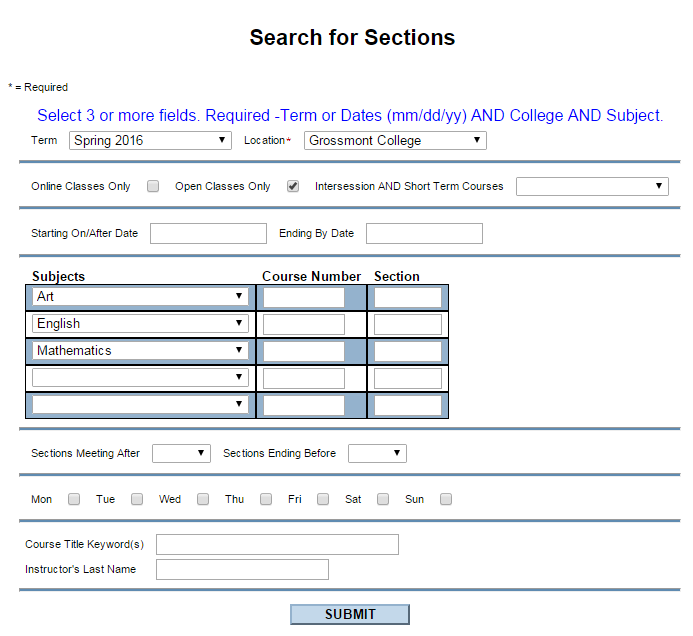
Fill in other areas if you wish and click on Submit.
You should now see a list of all classes with open seats as of the time you submitted the search request.
8800 Grossmont College Drive
El Cajon, California 92020
619-644-7000
Accessibility
Social Media Accounts