How to submit an online request for Degree/Certificate
- Click on the link below (you will need Adobe Reader ver. 8 or higher)
- Fill the PDF request form
- You may use accent marks in your diploma name. Check for allowable accent marks prior to clicking on the online request of Degree/Certificate.
- Digitally sign the request (if have not created a digital signature before, see How to below)
- Submit by clicking on the Submit Form bottom (Do not Print and mail)

- An Evaluation for Graduation will be mailed approximately 6-8 weeks after applying or after the term begins for which you applied
How to create a digital PDF signature
(this method will satisfy the Evaluations Office required signature)
- Click the signature field
- Select " A new digital ID I want to create now"

- Click Next
- Select "Window Certificate Store"

- Click Next
- Enter Name and Email Address

- Click Finish
Last Updated: 03/25/2015