AOJ Department
Email: grossmont.aoj@gcccd.edu
Photo courtesy of: Kathy Kakiuchi, Forensic Technology graduate at Grossmont College.
This course is designed for professionals in the law enforcement or forensics field.
For priority registration, all professionals should email the AOJ office for approval to register for this course prior to TBD. Please include agency name, job title, education and years of experience.
AOJ students with 18 units or more in Administration of Justice (AOJ), including AOJ 148- Fingerprinting and AOJ 254 -Advanced Fingerprinting, may enroll in this course after TBD, with approval. Please contact the AOJ office for more information or to be placed on a waiting list. Please include a copy of your academic history, which can be downloaded in WebAdvisor and your phone number.
This course is designed to provide students who are new to forensics, as well as those who are familiar with friction ridge science, and have an understanding of the analysis of latent prints. This course will develop fundamental knowledge of the discipline of latent print analysis and the application of ACE-V method to actual casework..
For registration verification, please email the AOJ office.
To enroll (become a student), please visit the Grossmont College website at www.grossmont.edu. Please click on "student services", and then click on the yellow "apply now" button.
*Tuition is for California residents at $46 per unit. Parking, health and student rep fees are not included.
Summer health fee is $17 and the student rep fee is $1.00. Parking is $2.00 per day.
Before you register for class, you must have an application on file, and it takes 24 hours to process your application. If you are a returning student, and have been absent for more than one year, you must re-apply to the college. You can only register at your appointment time or after. To check registration date, login to WebAdvisor, and from student menu, left side of screen, click "registration date and time".
To apply, www.grossmont.edu, click "student services" then yellow "apply & enroll online".
From WebAdvisor:
Login: first time logging in, use your firstname.lastname, and your password will be your birthday in the “MMDDYY” format (010101), no dashes or slashes. If you have a common name, you may have numbers after your last name. You can verify your login, by clicking “account information” at the bottom of the page, then click “what is my user ID?”
Verify registration date and time by clicking on “Registration date /time” right side of screen, near the top.
Select “search, plan & register” – this will direct you to the new self-service system.
Self-Service:
Type in the course you want in the search box, top right corner. For the corrections academy, type aoj251 (and corresponding letter A-D).
Select “view available sections for AOJ-251 (and corresponding letter A-D)”
Click “add section to schedule” large blue box on right side of screen. You will be asked to select “add to schedule again”. You can search / add for all of your classes in one step while in this section.
To register, select “student planning & registration” at top of page & then “plan and schedule”.
From here, you will need to click the arrow for “spring 2021” or current semester. You will see your course(s) listed on the left. If all is correct, you may register for each of your courses individually from here, or you can register for all of your courses from the top right “register all scheduled sections now”.
If you see a circle with a red line, this means you do not have one or more of the following:
To get back to WebAdvisor, use your arrow back key at the top of your browser. This will allow you to verify your registration date / time without logging out of the self-service system.
Parking permit: From other services menu, lower right side of menu. Permits are required to park on campus. If taking short-term classes you may purchase daily permits for $2 per day.
You may make a payment online via secure website or in person at the Cashiers office. They are open Monday - Thursday, 9:00am - 5:00pm, Friday, 9:00-1:00pm (except summer, closed Fridays). All fees must be paid at the time of registration to prevent being dropped and not receiving credit for the course.
AOJ Department
Email: grossmont.aoj@gcccd.edu
8800 Grossmont College Drive
El Cajon, California 92020
619-644-7000
Accessibility
Social Media Accounts
